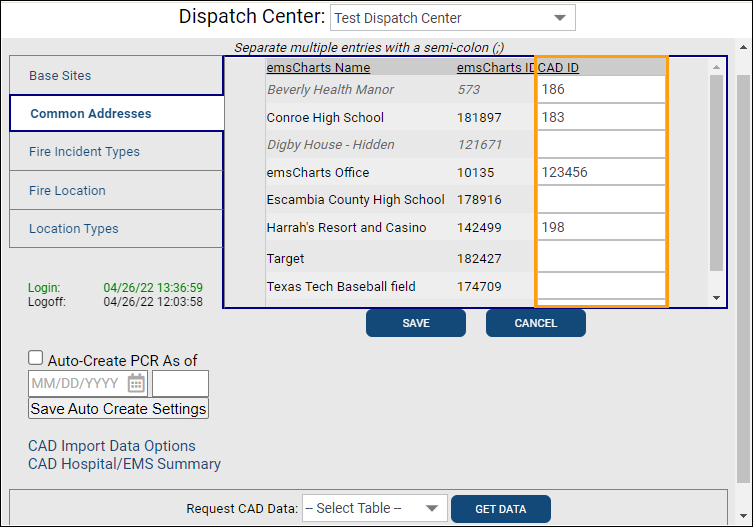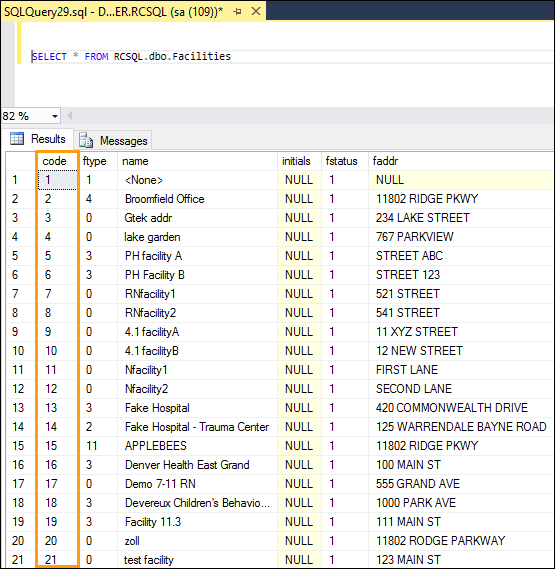How to Find the RescueNet Billing ID for Facilities
There are two methods for finding the RescueNet Billing ID. The first way is only available if your ZOLL emsCharts system is integrated with RescueNet Dispatch to receive its CAD data. The second way can be used whether or not your system integrates with RescueNet Dispatch for CAD data, but it does require access to the RCSQL database.
Using RescueNet Dispatch for CAD data
Note: To more easily look up the RescueNet Billing ID and enter it into your common addresses or hospital, you can stay on the Common Addresses code table or Hospital configuration in your current browser window and open a new browser tab or window for these next steps (1-3). Once you have the new tab or window open, simply go back to the ZOLL emsCharts website and follow the instructions.
-
Go to Service Configuration > CAD Mapping > [select the dispatch center using RescueNet Dispatch] > Common Addresses.
-
There will be a value in the CAD ID field for any existing common addresses or hospitals. For each entry, copy the CAD ID value into the RescueNet Billing ID field for the matching location in the Common Addresses code table or Hospitals configuration.
Note: Although labeled Common Addresses, this list contains any facility sent over from RNDB including both hospitals and other locations (common addresses).
-
If a new common address or hospital has been created but does not yet have a mapped CAD ID, select Facilities from the Request CAD Data drop-down list at the bottom of the Common Addresses CAD Mapping screen, and click GET DATA. This will display a list of all your RNDB Facilities and their CAD IDs. You can use the list to find the CAD IDs to enter into the CAD ID column in step 2.
Not using RescueNet Dispatch for CAD data
Note: You must have access to run queries against the RCSQL database. If your RescueNet system is hosted by ZOLL and you do not have this access, contact ZOLL Support for assistance.
-
Connect to the RCSQL database using Microsoft SQL Server Management Studio or other preferred application that can connect to SQL databases and run queries.
-
Run the following query:
SELECT * FROM RCSQL.dbo.Facilities
Note: You can narrow down the results using a WHERE clause such as the one below. The % symbol is a wildcard.
SELECT * FROM RCSQL.dbo.Facilities WHERE name like 'facility%'
-
Use the value in the 'code' column for the RescueNet Billing ID of the appropriate common address in the emsCharts Common Addresses code table or the appropriate hospital in the emsCharts Hospitals configuration.